PoserShell Tips

安装软件包管理器
个人推荐使用 Scoop 包管理器,下面很多提及指令都可以通过 Scoop 直接安装喵~
# Fix policy
Set-ExecutionPolicy RemoteSigned -scope CurrentUser
# Install
iwr -useb get.scoop.sh | iex
增加常用 Linux Shell 命令
scoop install aria2 sudo which git nvm
美化 Shell
推荐安装 Oh my posh 来进行美化(虽然它还可以用来做更多的事情喵)
sudo pwsh
Install-Module oh-my-posh -Scope AllUsers
Import-Module oh-my-posh
顺便 oh-my-posh 主题还可以运用在 cmd.exe 上喵~
scoop install clink oh-my-posh3
clink autorun install
然后新建一个内容如下的 oh-my-posh.lua 脚本文件在 Clink 的 ‘Scripts’ 目录下喵~
load(io.popen('oh-my-posh.exe --config="~/.oh-my-posh.json" --init --shell cmd'):read("*a"))()
顺便这是咱使用的主题配置文件喵~ 截图字体是 "NotoMono NF" 喵~

国内图床:
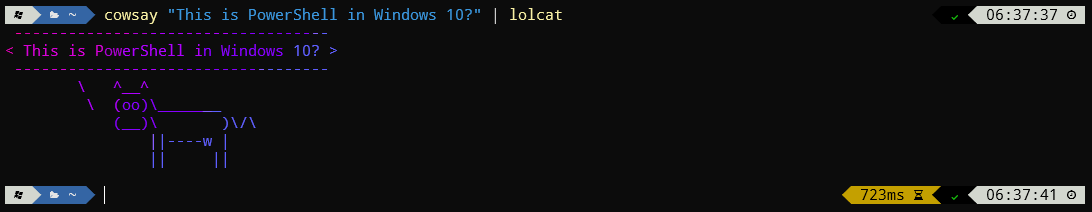
同步远程桌面密码
如果你在 Windows 10 里使用了微软帐户或者域账户登录,然后远程桌面到这台计算机始终提示密码错误,一个可能的原因是本地系统里账户密码没和域密码同步喵~
使用下列命令来同步密码:
sudo runas /u:MicrosoftAccount\your@domain.com cmd.exe
加载 Visual Studio 编译环境
-
在 PowerShell 环境里添加一个导出 cmd env 的函数Source:
PS: 可以直接将函数放到自己的
$PROFILE里面,每次开启 PowerShell 就会自动加载进来喵~
function Invoke-Environment {
param
(
# Any cmd shell command, normally a configuration batch file.
[Parameter(Mandatory=$true)]
[string] $Command
)
$Command = "`"" + $Command + "`""
cmd /c "$Command > nul 2>&1 && set" | . { process {
if ($_ -match '^([^=]+)=(.*)') {
[System.Environment]::SetEnvironmentVariable($matches[1], $matches[2])
}
}}
}
- 使用该函数来设置 Visual Studio 环境,比如 x64 环境:
Invoke-Environment "C:\Program Files (x86)\Microsoft Visual Studio\2019\Community\VC\Auxiliary\Build\vcvars64.bat"